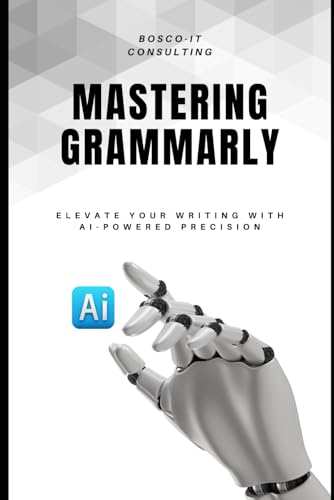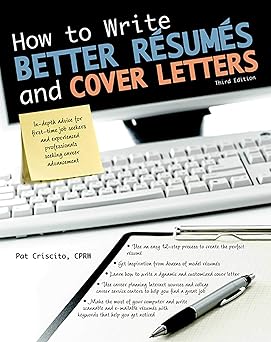We may earn a commission if you click on a product link and make a purchase at no additional cost to you. For more information, please see our disclosure policy.
Last updated: November 17, 2025
Key Takeaways
- Clear Purpose: A cover letter strengthens your application by showing how your
skills , experiences, and personality align directly with the role and company. - Strategic Personalization: Tailoring each cover letter to the company’s job description and the
hiring manager’s specific needs demonstrates genuine interest and helps you stand out. - Strong Structure: An effective
cover letter opens with impact, highlights relevant achievements in the body, and ends with confident enthusiasm and gratitude. - Professional Precision: Careful proofreading, proper formatting, and avoiding generic content help maintain credibility and show attention to detail.
- Common Pitfalls: Avoid form letters, resume repetition, spelling errors, and lack of research to ensure your
cover letter supports rather than weakens your candidacy.
Whenever you apply for a job position through a job search board or a company’s career site, it is highly recommended to include a
A cover letter provides an opportunity to showcase your professional
How to Write a Cover Letter
- Use an AI-powered
cover letter generator: If you’re struggling to start or format yourcover letter , consider using an AI tool like CareerToolbelt. It helps you craft a personalized and professionalcover letter tailored to the job you’re applying for, saving you time while ensuring quality. - Understand the Purpose: A
cover letter serves as an introduction to potential employers, highlighting how yourskills and experience align with the job requirements and company culture. - Research the Company: Tailor your
cover letter by researching the company’s values, projects, and the role itself. Show how your background makes you a perfect fit for theirteam . - Address it Properly: Whenever possible, address the
cover letter to a specific person. Use “DearHiring Manager” only if you cannot find a name, to add a personal touch. - Start Strong: Begin with a compelling opening sentence that grabs attention. Mention the position you’re applying for and how you discovered the opportunity.
- Highlight Key Experiences: Use specific examples from your past work or education to demonstrate your qualifications and how they apply to the position at hand.
- Show Your Enthusiasm: Express genuine interest in the role and the company. Explain why you’re passionate about the opportunity and how it aligns with your career goals.
- Include Soft
Skills : Mention critical soft skills, such as communication, teamwork, and problem-solving. Explain how these have benefited you in past roles or projects. - Keep it Concise: Aim for a single page. Be direct and to the point, ensuring every sentence adds value and relevance to your application.
- Close Strong: End your
cover letter by thanking the employer for considering your application and expressing your eagerness to discuss it in further detail. - Edit and Proofread: Before sending, meticulously proofread your
cover letter for typos and grammatical errors, and ensure it’s tailored to the job and company.
A Practical Guide to Writing Clearer, Stronger, and Error-Free Content Using Grammarly
Introductory Paragraph
Start your
Main Body Paragraph
Next, you will write the body paragraph, which serves as the core of your cover letter. Here, you will demonstrate how you meet the job position’s requirements. Highlight specific skills that align with the job requirements and showcase relevant experiences that support your suitability for the role.
When applicable, refer to
Explore your creativity with classes in illustration, photography, design, and more. Get unlimited access to classes on illustration, photography, design, film, music, and more.
Closing Paragraph
In the final paragraph, express your continued enthusiasm for the job and convey your anticipation for an interview. Reiterate your interest and provide your contact details to facilitate communication with the employer. Conclude the letter by expressing gratitude to the
Don’t Make These Mistakes
- Spelling errors – Your
cover letter should be free of all spelling errors or grammatical errors. Proofread yourcover letter or use a product like Grammarly.com.
- Lack of Follow-up – Don’t leave the letter “open-ended”. Indicate that you will follow up in two weeks.
- Summary of
Your Resume – To cut and paste from your resume or restate what is already included inyour resume . Yourcover letter should be a stand-alone document. - Form Letter Format – Your
cover letter should be tailored to the specific opportunity, rather than using a generic form letter. It should specifically mention the job title andskills that are aligned with the job opportunity. - Research – Research the company before writing your letter (take a look at Company Research). Find out as much as you can about the company and the job position. Research the
hiring manager via LinkedIn. Yourcover letter should demonstrate your familiarity with the company. - Change it Up – Never send the same
cover letter for every job posting. - Proper Formatting – Never send a
cover letter in anemail format. Always send the letter on high-quality paper to suggest a professional attitude.
Warning: Reading this book could get you a new job.
Keep your resume out of the trash!
- Discover the secrets to a perfect resume.
- Learn the 3 most important parts of a resume.
- Find out how to get the hiring manager's attention.
- Learn which sections of your resume can send it to the trash.
- Uncover the magnificence of the perfect cover letter.
Further Guidance & Tools
- Cover Letter Basics: Review Indeed’s cover letter guide for practical steps, examples, and formatting tips that help you write a compelling letter.
- Structured Samples: Explore CareerOneStop’s cover letter samples to see strong real-world structures you can adapt to your own applications.
- In-Depth Advice: Read Harvard Business Review’s perspective on why cover letters still matter and how to make yours stand out.
- Detailed Examples: Use The Balance Money’s cover letter examples to understand how different roles and industries adapt tone and content.
- Proofreading Help: Follow Grammarly’s proofreading checklist to catch typos, grammar errors, and awkward phrasing before sending your
cover letter .
Next Steps
- Choose one target job description and draft a fresh
cover letter that directly reflects its responsibilities, keywords, and the company’s stated values. - Research the
hiring organization, noting recent news and core priorities, then weave one or two specific details naturally into yourcover letter . - Write a strong opening paragraph that clearly states the role, how you found it, and one compelling reason you are excited about the opportunity.
- Identify two or three concrete achievements from your experience and translate them into brief, results-focused examples for your
cover letter body. - Carefully proofread your letter aloud to catch errors, refine word choice, and ensure the tone feels confident, professional, and authentic.
This guide breaks down the essentials of writing clear, targeted, and professional resumes and cover letters that stand out to employers. Pat Criscito offers practical templates, proven strategies, and updated examples to help job seekers present their skills with confidence and impact.
Final Words
A well-crafted
Additional Resources
-
 $527.95Learn More
$527.95Learn More512GB AI Smartphone, Unlocked Android, 50MP Camera, Fastest Processor, Long Battery Life, US Version 2024 Cobalt Violet (Renewed)Samsung Galaxy Unlocked Android, 50MP Camera, Fast Processor, Long Battery Life, AMOLED Display, US Cobalt Violet
We earn a commission if you click this link and make a purchase at no additional cost to you.
01/04/2026 01:03 pm GMT -

$999.00$799.00Learn MoreBuilt for Apple Intelligence, 13.6-inch Liquid Retina Display, 16GB Unified Memory, 256GB SSD Storage, 12MP Center Stage Camera, Touch ID; Midnight
We earn a commission if you click this link and make a purchase at no additional cost to you.
01/04/2026 10:00 am GMT -
 $429.99Learn More
$429.99Learn More15.6" FHD Display, AMD Ryzen 5 7530U, 32GB RAM, 1TB PCIe SSD, Numeric Keypad, Webcam, HDMI, Wi-Fi 6, Windows 11 Pro, Grey
We earn a commission if you click this link and make a purchase at no additional cost to you.
01/03/2026 10:01 pm GMT -
STYLIO Padfolio/Resume Portfolio Folder - Interview/Legal Document Organizer & Business Card Hold...
 $14.95Elegant design featuring convenient, safe pockets ideal for documents, business cards, travel tickets, pitch proposals & resumes.Learn More
$14.95Elegant design featuring convenient, safe pockets ideal for documents, business cards, travel tickets, pitch proposals & resumes.Learn MoreWe earn a commission if you click this link and make a purchase at no additional cost to you.
01/03/2026 06:02 pm GMT -
 $6.99Store approximately 10-20 business cards, also suitable for ID cards, credit cards, gift cards, and more. This business card case is made of premium stainless steel. Size: 3.7"L x 2.3"W x 0.3"H.Learn More
$6.99Store approximately 10-20 business cards, also suitable for ID cards, credit cards, gift cards, and more. This business card case is made of premium stainless steel. Size: 3.7"L x 2.3"W x 0.3"H.Learn MoreWe earn a commission if you click this link and make a purchase at no additional cost to you.
01/03/2026 10:06 pm GMT -
 $29.99Laptop Backpack for Business with Anti Theft. Slim Durable Laptops Backpack with USB Charging Port, Water Resistant Computer Bag for Women & Men Fits 15.6 Inch Laptop and Notebook - BlackLearn More
$29.99Laptop Backpack for Business with Anti Theft. Slim Durable Laptops Backpack with USB Charging Port, Water Resistant Computer Bag for Women & Men Fits 15.6 Inch Laptop and Notebook - BlackLearn MoreWe earn a commission if you click this link and make a purchase at no additional cost to you.
01/03/2026 09:03 pm GMT -

$499.00$399.00Learn MorePrint professional-quality black & white documents and reports with auto 2-sided printing. Intuitive tools to set up and manage.
We earn a commission if you click this link and make a purchase at no additional cost to you.
01/04/2026 04:01 am GMT -

$14.39$12.66All the gear you need for your job searchLearn MoreWe earn a commission if you click this link and make a purchase at no additional cost to you.
01/03/2026 09:00 pm GMT
Mark Fiebert is a former finance executive who hired and managed dozens of professionals during his 30-plus-year career. He now shares expert job search, resume, and career advice on CareerAlley.com.