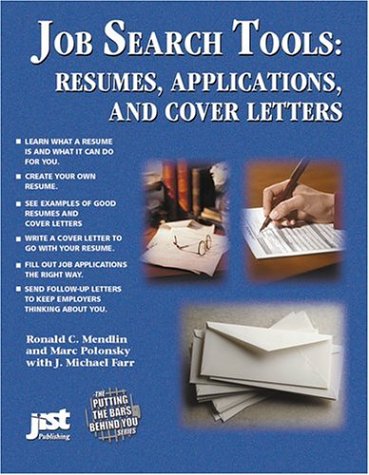- Key Takeaways
- Select the Right File Type
- Use a Simple, Standard Format
- Add Relevant Keywords
- Avoid Headers and Footers
- Double-Check
Your Resume - Mastering Resume Parsing Essentials
- Optimizing Keyword Strategy for Relevance
- Enhancing Bullet Point Clarity and Impact
- Preparing
Your Resume for Mobile Screening - Utilizing Visual Hierarchy to Guide Attention
- Testing and Refining
Your Resume Over Time - Next Steps
- Final Words
We may earn a commission if you click on a product link and make a purchase at no additional cost to you. For more information, please see our disclosure policy.
Last updated: August 6, 2025
Key Takeaways
- ATS Compatibility Matters: Resumes with simple formats, no graphics, and standard fonts are more likely to pass applicant tracking system filters.
- Keyword Optimization is Crucial: Use job-specific keywords naturally throughout
your resume to improve your chances of being matched by ATS software. - File Type Can Affect Outcomes: Always submit
your resume as a .doc or .docx unless the application explicitly accepts PDFs to avoid compatibility issues. - Avoid Resume Headers and Footers: Important contact details placed in headers or footers may be overlooked by bots, potentially harming your visibility.
- Test Before You Submit: Paste
your resume into a plain-text file to check for formatting errors that may affectATS readability.
Applicant tracking systems (ATS) do more than store resumes and track candidates; they also facilitate the
TopResume, one of the most extensive resume-writing services globally, analyzed over 1,000 resumes from experienced professionals. Their findings reveal common resume mistakes that cause
Select the Right File Type
Using the wrong file format is one of the fastest ways to get rejected by an applicant tracking system. While PDFs seem professional, some
Use a Simple, Standard Format
ATS bots are built to parse clean, text-based documents. Avoid graphics, charts, or complicated formatting—even for creative roles. Use standard bullet points and present your work history in reverse chronological order. A minimalist layout improves readability and prevents
We create professional resumes that get you hired. Put your best foot forward in every job search with the help of Resumeble's professional resume writing services.
Add Relevant Keywords
Many
- Consultative Selling: Emphasizes personalized solutions for clients.
- Sales Presentations: Showcases public speaking and persuasion
skills . - Client Acquisition: Demonstrates your ability to generate new business.
- CRM Systems: Highlight your familiarity with tools like Salesforce.
Avoid Headers and Footers
Many
Learn how to find and select resume keywords for your specific area of expertise with targeted tips and techniques. Master the “what-to-do” and “how-to-do-it” for your resume keyword needs. With step-by-step examples and an Internet browser, anyone can identify and collect their own resume keywords.
Double-Check Your Resume
Before submitting
Recruiters and
Mastering Resume Parsing Essentials
Understanding how applicant tracking systems parse resumes is crucial. Many bots struggle with complex formatting, columns, or unconventional fonts. By simplifying your layout, you ensure that your
The most comprehensive reference of its kind, this powerful resume-writing resource gives readers instant access to 2,500 indispensable keywords germane to 300 careers in nine employment categories
Optimizing Keyword Strategy for Relevance
An effective keyword strategy ensures
Enhancing Bullet Point Clarity and Impact
Clear, focused bullet points can significantly improve both human readability and automated parsing. List concise action statements that showcase your impact and expertise. Each bullet should begin with a powerful verb and end with measurable results, where possible. Here are some examples of effective formatting for clarity and conciseness:
- Led cross-functional teams: Coordinated projects involving marketing, finance, and IT for improved efficiency.
- Increased lead conversion: Implemented strategies that boosted conversions by 25% year-over-year.
- Developed reporting dashboards: Created dashboards to track KPIs in real-time, reducing manual reporting time.
- Streamlined onboarding process: Automated new-hire procedures, saving the HR
team approximately 15 hours weekly.
Shows readers how, why, and when to use these essential paper job search tools. Includes instruction on how to complete applications truthfully without screening yourself out of consideration
Preparing Your Resume for Mobile Screening
With many recruiters reviewing resumes on mobile devices, it’s essential to ensure your content adapts well. Keep paragraphs short, avoid large blocks of text, and ensure your contact information remains visible without horizontal scrolling. Use a single-column layout, standard fonts, and adequate spacing. Review
Utilizing Visual Hierarchy to Guide Attention
Effective visual hierarchy helps both
Get 10X more Job Interviews with JobCopilot. Automatically apply to jobs from 50,000+ companies worldwide
Testing and Refining Your Resume Over Time
Regular testing and refinement keep
Next Steps
- Audit
Your Resume Format: Reviewyour resume to ensure it uses standard fonts, a clear structure, and no images or complex elements. - Identify Relevant Keywords: Analyze job listings in your field and include aligned terms throughout
your resume to boostATS compatibility. - Test with Plain Text: Copy
your resume into a plain-text file to check if important information is readable and properly aligned. - Update Contact Information: Move all contact details out of headers and footers so
ATS bots don’t miss essential information. - Use the Right File Type: Submit
your resume as a .docx file unless the job listing specifies an alternative acceptable format, such as PDF.
Final Words
Crafting a resume that passes
Improve your chances in job interviews by optimizing your resume. Our partners specialize in resume writing, reviewing, and tailoring to specific job requirements, ensuring job seekers stand out to potential employers.
Mark Fiebert is a former finance executive who hired and managed dozens of professionals during his 30-plus-year career. He now shares expert job search, resume, and career advice on CareerAlley.com.