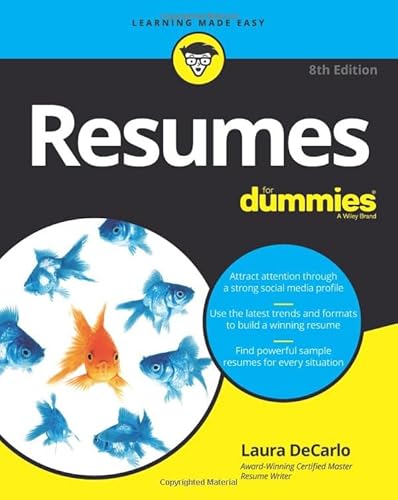- Key Takeaways
- 1. Use a Modern Font
- 2. Choose the Right Document Format
- 3. Remove “References Available Upon Request”
- 4. Use Your Address Strategically
- 5. Add Links
- 6. Remove Cliché Phrases
- 7. Delete Personal Information
- 8. Remove High School Details and Graduation Date
- 9. Add Extra Space Between Sections
- 10. Check the Resume for Mistakes
- 11. Upgrade Your List of
Skills - 12. Group
Skills by Subcategories - 13. Check Formatting for Consistency
- 14. Be Careful with Contractions and Abbreviations
- 15. Use Eye-Catching Yet Professional Design
- 16. Paraphrase Job Descriptions
- 17. Leave Out Early Work History
- 18. Cut Down the List of Job Duties
- 19. Replace Words with Numbers
- 20. Ask for an Outside Opinion
- Next Steps
- Final Words
We may earn a commission if you click on a product link and make a purchase at no additional cost to you. For more information, please see our disclosure policy.
Last updated: August 2, 2025
Key Takeaways
- Modernize
Your Resume Font: Use clean, professional fonts like Arial or Helvetica to improve readability and meet today’s design expectations. - Focus on Measurable Results: Replace vague duties with quantifiable achievements that show your impact and value to previous employers.
- Keep It Clean and Updated: Remove outdated content, such as high school information, personal details, and clichéd phrases that dilute your message.
- Use Links Strategically: Add relevant links, such as LinkedIn or portfolios, while avoiding personal social media profiles unless they are clean and job-appropriate.
- Get a Second Opinion: Ask hiring experts or resume professionals to review and improve
your resume for clarity, tone, and effectiveness.
Your resume is your first point of contact with a prospective employer, so it must clearly and persuasively present your experience. If you want a document that meets modern resume-writing standards, start here. The tips below will help you update a resume quickly, avoid common missteps, and deliver the polished first impression employers expect.
For a truly professional result, consider
1. Use a Modern Font
Dated typography can undermine even the strongest credentials. Replace Times New Roman or Calibri with clean, easily read sans-serif options like Arial, Helvetica, or Verdana. These fonts scale well across devices and applicant-tracking systems, ensuring your document looks sharp on any screen. Keep the size between 10 and 12 points, reserve bold text for headings, and avoid decorative typefaces that distract from your achievements. Consistency in font choice signals professionalism and helps recruiters absorb details quickly.
2. Choose the Right Document Format
Submitting a file that opens flawlessly is essential. Save
This book simplifies resume writing with expert advice, practical formatting tips, and proven strategies to help your resume stand out. Learn how to adapt for ATS, highlight your strengths, and confidently present career changes or gaps.
3. Remove “References Available Upon Request”
Recruiters assume you will provide references when asked, so the classic line serves no purpose and wastes valuable space. Prepare a separate reference sheet that matches the styling of
4. Use Your Address Strategically
Location influences screening decisions. If you’re relocating, use a trusted local address or list “Relocating to [City]” next to your name to avoid automatic rejection by geography filters. When applying within your current metro area, a city and ZIP code are sufficient; omitting the street ensures privacy and leaves more space for accomplishments. Always confirm that the address field aligns with your
Get 10X more Job Interviews with JobCopilot. Automatically apply to jobs from 50,000+ companies worldwide
5. Add Links
Today’s recruiters vet candidates online before
- LinkedIn profile highlighting quantified impact and recommendations
- Portfolio, GitHub, or Behance to demonstrate technical or creative work
- Personal website or blog featuring industry insights and case studies
Whether you're applying to your very first job, are an established professional changing careers, or are a mature job candidate applying for the first time in years, this book will teach you how to communicate your achievements so you can get hired.
6. Remove Cliché Phrases
Empty buzzwords dilute your message. Replace phrases like “results-oriented
7. Delete Personal Information
U.S. employers often avoid including details that could trigger bias claims, so they exclude information such as age, marital status, religion, ethnicity, political affiliation, and photographs. The sole exception is roles where appearance directly impacts performance (e.g., modeling or acting). For all other positions, remove headshots and personal identifiers. Focus on your professional story, including your experience, achievements, certifications, and
We create professional resumes that get you hired. Put your best foot forward in every job search with the help of Resumeble's professional resume writing services.
8. Remove High School Details and Graduation Date
Once you earn a
9. Add Extra Space Between Sections
White space guides readers through your accomplishments. Insert consistent margins above each heading, group related items, and leave breathing room around bullet lists. This formatting approach reduces visual fatigue, enhances comprehension, and subtly positions you as a detail-oriented individual. Aim for no more than six lines of text per block, so recruiters scanning on mobile devices can quickly digest the key points. Thoughtful spacing can be as powerful as eye-catching graphics.
Write tight, lean, clean, and laser-focused content to keep readers engaged. Integrate keywords that are vital to being found online. Capture attention with a distinctive design.
10. Check the Resume for Mistakes
Even minor typos can disqualify an otherwise stellar candidate. Review the document line by line, read it aloud to catch awkward phrasing, and run a trusted grammar-checking tool. Pay special attention to dates, company names, links, and quantitative results. Correct spelling and punctuation, standardize tense, and remove double spaces. A flawless proofread demonstrates professionalism and respect for the
11. Upgrade Your List of Skills
Technology and best practices evolve quickly, so your
- Add cutting-edge competencies gained through certifications, workshops, or on-the-job success.
- Remove obsolete software (e.g., Windows 98, legacy databases) that may give the impression of being out of touch.
- Use specific keywords employers
search for, such as “Python,” “GA4,” or “Lean Six Sigma.”
The skills everyone needs to create job opportunities, motivate their job searches, and enter the world of work are thoroughly analyzed and explained in Resume, Application, and Interview Skills.
12. Group Skills by Subcategories
If you possess expertise across multiple domains,
13. Check Formatting for Consistency
A resume full of mismatched fonts, bullet styles, or date formats can distract recruiters from your qualifications. Ensure headings appear identical, numbers are formatted consistently (e.g., 01/2024 vs. January 2024), and bullet points align perfectly. Uniform formatting projects attention to detail—an attribute every employer values. Once complete, save the PDF and open it on multiple devices to confirm that nothing has shifted.
A career guide complete with resume templates and resume samples, you won’t have to settle for a job ever again! Your resume will give you the opportunity to get the career you want.
14. Be Careful with Contractions and Abbreviations
Industry jargon can confuse generalist recruiters or automated parsers. Spell out acronyms on first use—for instance, “Key Performance Indicator (KPI)”—then use the abbreviation. Replace casual contractions with formal language unless the company’s tone is distinctly conversational. Precise terminology improves readability, ensures
15. Use Eye-Catching Yet Professional Design
Color can guide the reader’s eye, but restraint is crucial. Select one accent hue to highlight headings or key metrics, ensuring adequate contrast for accessibility. Avoid using graphics that distract from the content, unless you’re in a design-centric role. Simple icons next to section titles can add polish, but too many visuals hinder applicant-tracking systems. Prioritize a crisp layout that strikes a balance between creativity and professionalism.
Achieve more in your next role with a ZipJob resume that displays your strengths, works with recruiting software, and earns you interviews!
16. Paraphrase Job Descriptions
Recruiters care less about duties and more about outcomes. Rewrite each bullet to emphasize results over tasks: “Managed 30
17. Leave Out Early Work History
Experience older than a decade rarely influences
Improve your chances in job interviews by optimizing your resume. Our partners specialize in resume writing, reviewing, and tailoring to specific job requirements, ensuring job seekers stand out to potential employers.
18. Cut Down the List of Job Duties
Each role should feature no more than six to seven bullets. Select high-impact responsibilities, achievements, and metrics aligned with the target job. Prioritize quality over quantity by combining similar tasks and removing day-to-day functions that a recruiter can assume. This approach sharpens your value proposition and ensures key successes stand out.
19. Replace Words with Numbers
Numbers capture attention, save space, and quantify impact. Converting verbose phrases into concise metrics enables recruiters to gauge scope quickly.
- Use numerals for figures over nine (“Managed 20 engineers” vs. “twenty engineers”)
- Shorten large values with symbols or abbreviations ($2 M, 15 GB, 40 %)
- Include comparative context (cut costs by 12 %, boosted
sales 3 x year-over-year)
20. Ask for an Outside Opinion
Fresh eyes catch blind spots. Share your draft with trusted
Explore Career.io, the only Al and human-powered platform where you can find everything you need. For any step of your job search or career growth. All in one place.
Next Steps
- Audit Your Current Resume: Open your latest resume and assess it against the updated tips—start with formatting, font, and outdated phrases.
- Incorporate Quantifiable Achievements: Revise bullet points to focus on metrics, impact, and results rather than generic job responsibilities.
- Update Digital Presence: Refresh your
LinkedIn profile and ensure it aligns withyour resume before adding it to your contact section. - Use a Resume Review Tool: Run
your resume through grammar and formatting checkers or a professional service to catch issues you may overlook. - Customize for Each Application: Tailor
your resume for specific roles by aligning keywords andskills with the job description you’re targeting.
Final Words
Crafting a strong, modern resume is a crucial step toward securing your next career opportunity. By focusing on clarity, relevance, and professionalism, you position yourself as a standout candidate in today’s competitive market. Every section of
Recruiting director Brad Karsh has worked with thousands of misguided job seekers. Now he's putting his experience into print, with step-by-step guidelines to improve the wording, content, and format of any résumé.
Mark Fiebert is a former finance executive who hired and managed dozens of professionals during his 30-plus-year career. He now shares expert job search, resume, and career advice on CareerAlley.com.