- Creating a Winning
LinkedIn Profile - Why Should You Use LinkedIn?
- Fill Every Section of Your Profile
- Create a Custom URL
- Add a Personal Touch, Like a Background Photo
- Pay Attention to the Summary on Your Profile
- Have an Effective Network of Competent People
- Don’t Overuse Buzzwords in Your Headlines
- Ask For Referrals, Comments, and Recommendations
- Other Resources
We may earn a commission if you click on a product link and make a purchase at no additional cost to you. For more information, please see our disclosure policy.
Last updated: October 28, 2025
In the digital age, a standout LinkedIn profile is your virtual handshake, offering a first glimpse into your professional persona to potential employers, clients, and colleagues. Constructing a profile that captures attention and showcases your
With the right approach, your LinkedIn can become a powerful tool, opening doors to opportunities and making meaningful connections in your industry. We will explore how to optimize each section of your profile for maximum impact.
There are plenty of resources that can put you ahead in the applicant tracking system. Many people have trouble expressing their accomplishments, so they hire experts from the best LinkedIn profile writing service for their resume needs. This is a perfect solution that can help you get more interviews in your
Nowadays, the job search journey predominantly begins online. Securing a job without leveraging the internet is nearly unthinkable. Therefore, it’s crucial to refresh your online profiles, particularly LinkedIn. Esteemed among
Creating a Winning LinkedIn Profile
- Choose a Professional Photo: Your profile picture is your first impression. Select a high-quality, professional photo showing your face to make your profile approachable and recognizable.
- Write a Compelling Headline: Your headline should go beyond just your job title. Include your specialty and what sets you apart, making it clear to viewers who you are as a professional.
- Optimize Your Summary: The summary section is your opportunity to tell your story. Highlight your achievements, skills, and what you’re passionate about concisely and engagingly.
- Showcase Your Experience: Detail your professional history, emphasizing achievements and responsibilities in each role. Use bullet points for clarity and to make it easy for readers to scan.
- Highlight Your Education: Include all relevant education, certifications, and
training . This not only shows your qualifications but also your commitment to professional development. - Use Keywords Strategically: Incorporate industry-specific keywords throughout your profile to improve your visibility in
search results, making it easier for potential employers or clients to find you. - Get Recommendations: Recommendations from colleagues, clients, or employers add credibility to your profile. Politely ask for recommendations that reflect your skills and work ethic.
- Add
Skills & Endorsements: List your skills to give viewers a quick overview of your competencies. Encourage your network to endorse you for these skills to enhance your profile’s strength. - Engage with
Your Network : Regularly post, comment, and share relevant content to stay active and visible inyour network . Engagement can lead to more connections and opportunities. - Customize Your URL: A personalized LinkedIn URL looks more professional and is easier to share. Customize it to include your name or a variation that represents your professional brand.
Why Should You Use LinkedIn?
If you’re questioning the necessity of a LinkedIn account, consider the multitude of advantages it offers for your career development. Think of LinkedIn as a specialized social media platform, teeming with valuable contacts and opportunities that can significantly benefit your professional trajectory. From the perspective of a career advice expert, here are several compelling reasons why LinkedIn should be a cornerstone of your career toolkit.
- It’s a free promotion instrument for getting more exposure.
- Lots of recruiting firms specifically ask for a LinkedIn profile as a part of the application process.
- You can connect with a
hiring manager or a company to know about possible openings for ajob application . - All of your accomplishments and key
skills are laid out in the open. Maybe, a recruiter notices your professional qualities and offers you a position!
So, you can see why having a functioning profile is very important for graduates. Now, let’s dive into some tips about making your account more efficient and productive!
Fill Every Section of Your Profile
Completing every section of your
Create a Custom URL
Typically, LinkedIn assigns users an automatically generated URL for their profile, which often includes a lengthy string of random letters and numbers. Customizing this link to include your name not only makes your profile more distinctive to
Creating a custom LinkedIn URL is a straightforward process that personalizes your profile and makes it easier for others to find and remember you. Here’s how to customize your LinkedIn URL:
- Sign in to LinkedIn: Log into your LinkedIn account.
- Go to Your Profile: Navigate to your profile by clicking on your profile picture or the “Me” icon at the top of your LinkedIn homepage, then select “View Profile.”
- Edit Your Public Profile & URL: On the right side of your profile page, find the section labeled “Edit public profile & URL.” Click on this to access the settings for your public profile.
- Customize Your Public Profile URL: In the right-hand sidebar, you’ll see a section titled “Edit your custom URL.” Click on the “Edit” icon next to your current URL.
- Choose Your New Custom URL: LinkedIn will allow you to input the last part of your new custom URL. It should typically be your name or a variation of it if your name is already taken. LinkedIn URLs can only contain letters and numbers (no spaces, symbols, or special characters).
- Save Your Changes: Once you’ve chosen your new URL, click “Save.” Your
LinkedIn profile will now have a custom URL that’s easier to share and remember.
Keep in mind that custom URLs are available on a first-come, first-served basis, so you might need to try a few variations to find one that’s available. A custom URL can be changed up to five times within six months. However, to maintain consistency and ease of recognition, it’s best to choose a URL you’re satisfied with and stick with it.
Add a Personal Touch, Like a Background Photo
LinkedIn users must upload a professional profile photo, as it significantly increases their profile’s visibility. Customizing your LinkedIn background is another strategy to enhance your profile’s appeal. For instance, if you have expertise in
Pay Attention to the Summary on Your Profile
Experts recommend crafting a distinctive headline on LinkedIn to immediately capture recruiters’ attention. In this space, you have the opportunity to concisely convey how your professional and life experiences have shaped you into a valuable asset to potential employers. This approach not only highlights your skills but also presents your unique journey, setting you apart in a competitive job market.
Have an Effective Network of Competent People
LinkedIn thrives on networking. It allows you to connect with an unlimited number of contacts, ranging from former colleagues and employers to classmates. Investing time in building an effective network can be a rich resource for career development. You never know which connections will prove invaluable throughout your career journey, underscoring the importance of cultivating a diverse and robust professional circle.
Don’t Overuse Buzzwords in Your Headlines
Buzzwords are terms that are overused in the corporate world. For example, some experts say that words like “leader,” “specialist,” “innovative,” and similar terms are overrated. On the other hand, don’t forget about important keywords. You still need to craft a winning resume to beat the ATS.
Ask For Referrals, Comments, and Recommendations
It’s always best for graduates to use the full extent of this social media. You still have your connections from a university, so add your professors, classmates, or tutors. Maybe, some of them will even agree to write a letter of recommendation for you! This will serve as an advantage when you are looking for a job.
Leveraging these essential tips can transform your
Other Resources
-
 $4.99Learn More
$4.99Learn MoreWhether you want to find a new job on LinkedIn or advance your career, this guide can be the blueprint for a supercharged LinkedIn strategy.
We earn a commission if you click this link and make a purchase at no additional cost to you.
01/28/2026 10:04 am GMT -
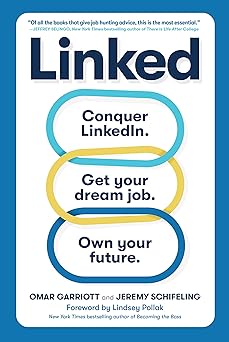
$19.95$10.99Learn MoreA practical, no-nonsense guide that shows exactly how to use LinkedIn to get noticed, build real professional traction, and land better opportunities. Clear strategies, modern examples, and actionable steps make it especially useful for job seekers.
We earn a commission if you click this link and make a purchase at no additional cost to you.
01/28/2026 12:05 pm GMT -
 $9.99Learn More
$9.99Learn MoreThe book covers everything from optimizing your profile to creating content and building relationships.
We earn a commission if you click this link and make a purchase at no additional cost to you.
01/28/2026 12:01 pm GMT -

$18.95$12.98Learn MoreWill you be LinkedIn® or linked out? Learn to dominate in an age of digital noise and competition with Tactical LinkedIn® Secrets.
We earn a commission if you click this link and make a purchase at no additional cost to you.
01/28/2026 10:04 am GMT -
 Learn More
Learn MoreWhether you’re a job seeker, an employer in search of new talent, or a business looking to boost your visibility, make LinkedIn your social network of choice, this book your guide.
We earn a commission if you click this link and make a purchase at no additional cost to you.
-
 $4.99Learn More
$4.99Learn MoreIf you want to learn how to position yourself to GET NOTICED, find opportunities, gain valuable connections and attract the right people, then you absolutely cannot miss out on downloading this book!
We earn a commission if you click this link and make a purchase at no additional cost to you.
01/28/2026 10:04 am GMT -

$29.95$24.86Learn MoreAlready a #1 Amazon best-selling e-book, this LinkedIn "bible" offers 18 detailed strategies and writing tips PLUS 7 Bonus tips that will teach you how to get found on LinkedIn, and how to keep people reading after they find you.
We earn a commission if you click this link and make a purchase at no additional cost to you.
01/28/2026 12:01 pm GMT
Joey Trebif is the pen name of Mark Fiebert, a former finance executive who hired and managed dozens of professionals during his 30-plus-year career. He now shares expert job search, resume, and career advice on CareerAlley.com.






