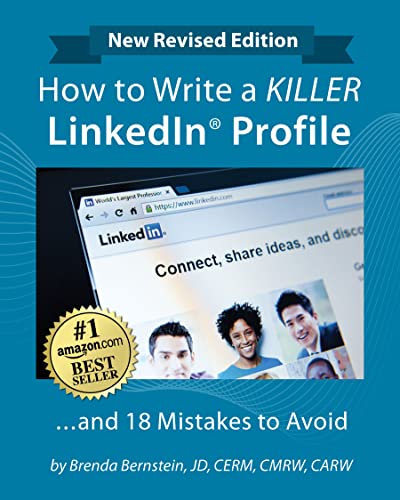We may earn a commission if you click on a product link and make a purchase at no additional cost to you. For more information, please see our disclosure policy.
Last Updated on June 29, 2025
Key Takeaways
- Leverage LinkedIn’s Job Tools: Use job alerts, profile-based recommendations, and advanced search filters to find and apply to jobs more efficiently.
- Convert Your Profile to a Resume: Save your
LinkedIn profile as a PDF or use resume tools to instantly generate a polished, shareable document. - Upgrade for Premium Benefits: A Premium LinkedIn account enhances visibility, provides
salary insights, and offers tools such as InMail and Featured Applicant status. - Optimize Job Applications: Attach
your resume , customize it for ATS, and apply directly through LinkedIn to increase your chances of being seen. - Boost Profile Visibility: Utilize insights, such as who viewed your profile and the keywords used to find you, to enhance discoverability and impact.
LinkedIn is more than a networking platform—it’s one of the most powerful
Search for Jobs
LinkedIn has become a leading
- Quickly browse career opportunities by location or industry
- Get job alerts based on activity and preferences
- Apply using your LinkedIn profile
- Bookmark roles to revisit or apply later
From
Whether you want to find a new job on LinkedIn or advance your career, this guide can be the blueprint for a supercharged LinkedIn strategy.
Convert Your LinkedIn Profile to a Resume
LinkedIn allows you to export your profile as a polished PDF resume with one click. While useful for quick sharing, you may want a more customizable format. Services like free resume reviews can help you convert your
Search for Recommended Jobs
LinkedIn’s “Jobs You May Be Interested In” suggests opportunities aligned with your profile and preferences. You can fine-tune these results by setting filters for company type, location, and industry. If suggestions aren’t relevant, adjust the filters to get more precise results based on your updated interests or career goals.
We create professional resumes that get you hired. Put your best foot forward in every job search with the help of Resumeble's professional resume writing services.
Advanced Search for Jobs
The advanced
Jobs on Premium Account
With a Premium LinkedIn account, job seekers gain access to enhanced tools that can boost visibility and improve application outcomes. These include:
- Larger profile photo and banner customization options
- 2x visibility in search results and Featured Applicant status
- Resume priority placement in job applications
- Estimated
salary filters based on location and role - Advanced search filters like company size and seniority
- Weekly alerts for saved search filters
- Profile view history for up to 90 days
- Insights on search keywords and viewer demographics
- InMail access to contact recruiters or insiders directly
A career guide complete with resume templates and resume samples, you won’t have to settle for a job ever again! Your resume will give you the opportunity to get the career you want.
If you happen to be unemployed, one of the top 3 most important things you can do is maximize your value on LinkedIn (writing a standout resume and networking are the other two).
Applying for Jobs via LinkedIn
LinkedIn allows you to apply for jobs directly using the “Apply with LinkedIn” button. You can also upload
- Clicking ‘Upload a file’ in the Resume/Cover Letter section
- Selecting the correct resume file from your computer
- Submitting your application with the uploaded resume
- This feature works on desktops only—not mobile devices
- Resume file must be under 5 MB and in Word or PDF format
- If you forget to attach it, you cannot resubmit—contact the job poster if possible
Once submitted,
BONUS TIPS!
Don’t assume “Apply with LinkedIn” is enough. Always include a tailored resume to increase your match with the job posting. A well-optimized resume stands out in Applicant Tracking Systems (ATS) and signals professionalism. Use tools like TopStack Resume Review to fine-tune
Next Steps
- Update Your
LinkedIn Profile : Refresh your headline, summary, and experience sections to better align with current job goals and industry trends. - Turn On Job Alerts: Enable job alerts based on your preferences to receive daily or weekly updates on new opportunities directly to your inbox.
- Try the Resume Export Tool: Use the “Save as PDF” feature or a resume builder to create a printable, polished version of your profile.
- Explore Premium Features: Start a free trial of LinkedIn Premium to access InMail, Featured Applicant status, and
salary insights before committing. - Apply Strategically: Tailor
your resume to match job postings and apply using both the LinkedIn “Easy Apply” feature and the company’s site when possible.
Final Words
LinkedIn offers more than just networking—it’s a robust ecosystem for
Related posts:
Mark Fiebert is a former finance executive who hired and managed dozens of professionals during his 30-plus-year career. He now shares expert job search, resume, and career advice on CareerAlley.com.