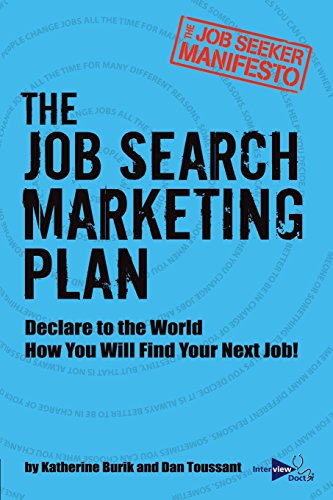We may earn a commission if you click on a product link and make a purchase at no additional cost to you. For more information, please see our disclosure policy.
We tend to view job sites as active assets in a job search: we go on, we search, and we apply to jobs. But there are passive aspects of job sites as well that can streamline your search. Uploading job search sites list millions of job opportunities that are available locally, nationwide, and internationally.
ZipRecruiter and Monster are two of the best-known and largest job search sites. Today’s best job search sites not only provide job opportunities but also provide a vast array of tools to help in your overall search – from career advice to resume writing services.
ZipRecruiter for Job Search
ZipRecruiter is an online employment marketplace that matches job seekers with companies that are looking to hire. Companies place their jobs on ZipRecruiter and then ZipRecruiter sends these job opportunities to over one hundred of the most popular job search sites and social networks. ZipRecruiter is free for job seekers and is very easy to use.
Getting Started with ZipRecruiter
Getting started is very easy. Set up your free account and upload your LinkedIn profile (as well as Twitter, Facebook, and your personal website). Editing your experience from the profiles page is also very easy.
Using ZipRecruiter
ZipRecruiter creates a list of suggested opportunities based on your resume and profile. You can create and automate job alerts based on search activity, location matching, and salary matching. Minimize or maximize notifications from the notifications page with a wide range of options. Job alerts are very flexible and will save time searching the site as you will receive daily alerts based on the criteria that you set. It’s easy to keep track of the jobs that you’ve applied for by using their “Applied Jobs” link.
You can also see salaries from employers. Enter the job title or keyword along with the location and select search. You will see results displayed based on nationwide, and your location with commentary on average pay and pay ranges for that position. ZipRecruiter also displays job opportunities that match the title selection (on the same page).
Monster for Job Search
When you think of job search sites, you might think of the major aggregators like Monster.com which is one of the oldest online job search sites. Monster started in 1994 (as The Monster Board) and several mergers later became Monster.com (1999). Monster is also free to use for job seekers and has a similar process for creating your account.
Getting Started with Monster
Once you’ve created your account, Monster will guide you through uploading your resume and will create a profile based on your resume. If you don’t have a resume, you can create one online. Monster’s site focuses on three main areas, finding a job, salary tools, and career advice. Monster also offers a paid resume writing service with several price options depending on your needs and budget.
Using Monster
Once your profile has been created, you will see suggested skills (pulled from your resume). You have options to make your resume visible to employers or not visible. Be careful with this option (not just on Monster, but on all job search sites), because if your resume is visible there is always the chance that your current employer will see that you are looking for a new job.
Finding help on Monster is not as easy as on ZipRecruiter, there are resources to help you at the bottom of the page, but there does not seem to be an easy way to navigate back to your profile once you’ve used the help function. Monster also has the ability to create job alerts. As with ZipRecruiter, you can review salaries as well as apply for jobs directly from your search results.
Summary
Although both sites have robust job search features, we did find that overall, ZipRecruiter is easier to use and navigate than Monster. Both have job opportunities for all experience levels and work and styles (temp, part-time, full-time, etc.) as well as the ability to apply directly from the search. You can certainly try both to see which works best for you. Both are also available on mobile devices.
Joey Trebif is the pen name of Mark Fiebert, a former finance executive who hired and managed dozens of professionals during his 30-plus-year career. He now shares expert job search, resume, and career advice on CareerAlley.com.