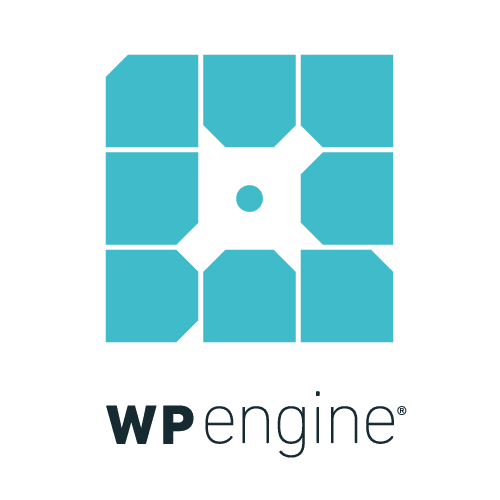We may earn a commission if you click on a product link and make a purchase at no additional cost to you. For more information, please see our disclosure policy.
Surfing the internet seems like a really easy thing to do, right? You just move your cursor around and click on whatever seems interesting. But now, imagine not being able to use your cursor. This is the reality for many people who live with motor or visual impairments.
Contrary to popular belief, these people can browse the internet daily. Some of them rely on their keyboards, while others use assistive technologies. Unfortunately, not all web developers design their websites with such users in mind, which is a real shame.
If you were to create a website, there are many resources out there that would show you how to make it fully accessible. For instance, many organizations and industry leaders came together to create Web Content Accessibility Guidelines, also known as WCAG. If you want to know more about WCAG, you might want to take a look at this comprehensive review of the WCAG 2.0 Checklist.
Surfing the internet seems like a really easy thing to do, right? You just move your cursor around and click on whatever seems interesting. Imagine not being able to use your cursor. This is the reality for many people who have motor or visual impairments.Click To TweetThanks to such guidelines, all web developers who care about web content accessibility know what things they should be paying attention to when designing a website. Do you want to know what they are? If so, then keep on reading!
Keyboard Compatibility
Keep in mind that there are many people out there who cannot use a mouse. For example, it would be completely useless to someone who is blind since they cannot tell where the mouse pointer is on the screen anyway. So, how does such a person browse the internet?
Instead of using a mouse, they make use of their keyboard. They move between links, buttons, forms, and other controls by using the Tab key and keyboard shortcuts. And that can turn out to be far more challenging than you probably think it is.
For instance, a certain website might have a complicated design. Consequently, people who rely on pressing the Tab key might not be able to access certain drop-down menus or links. And as a result, they might end up being locked out of huge parts of that website, which will make them feel excluded and discriminated against.
Such a situation is best avoided, which is why many web developers must ensure that their websites are fully compatible with keyboards.
Go beyond managed WordPress hosting. Power your digital experience on the fastest, most reliable hosting platform for businesses of all sizes.
Video Players With No Captions
While captions might not seem that useful to someone who never pays attention to them, they are quite important to those with hearing impairments. And it is worth noting that there are as many as 466 million people worldwide who have disabling hearing loss.
Sadly, all of these people might find it hard to understand what is being said in some of the videos that they find on the internet. Why is that the case? Many media players do not support captions, and if they do, the captions are automatically generated. Even though such captions have gotten significantly better over the years, they are still not perfect and can be inaccurate.
Luckily, you can do something about it yourself! Many websites use video players that support closed captions and in most cases, they accept user-submitted captions. If you wanted to make your website more accessible, all you would have to do is choose a video that you want to caption and get to work!
Alternative Text
You might be wondering what blind people use to surf the internet. Well, most of them rely on screen readers! A screen reader is a device that uses text-to-speech technology to convert on-screen information into speech. While it is easy enough when it comes to text, it is an entirely different story with images.
Bear in mind that screen readers are not capable of describing an image on a whim. Instead, they read the alternative text, which is a short description of an image located in the HTML code of a website. If the web developer who coded that website forgot about the alternative text, the screen reader will not be able to describe any image on that website.
Adding alternative text to the code of a website should not be that big of an issue. After all, it is supposed to be simple and short, so it is not like you will have to spend ages writing it. Nevertheless, many webmasters do not care about it that much either way.
Modernize and accelerate the way you build with WordPress. Enhanced functionality for faster modern website builds.
Genesis Pro offers a premium collection of page-building blocks, content sections, full-page layouts, 24/7 support, and advanced user permissions, all while being AMP optimized.
Web Accessibility Is Something That You Should Care About!
All in all, web accessibility is a really important issue that most of us rarely ever talk about. But you have the power to make a difference! All you need to do is educate yourself on the topic and spread the word. For instance, if you can see that a website does not adhere to accessibility guidelines, you can send the website owner an
And if you have your own website, you can make sure that it is accessible to people with disabilities. If there are any people with disabilities out there who want to learn more about your products or your services, you will show them that you care about what is important to them. As a result, they will be more likely to become your clients!
In conclusion, start thinking about online accessibility today! Everyone should have the right to use the internet, and it should not matter whether they have any impairments or not.
Related posts:
Joey Trebif is the pen name of Mark Fiebert, a former finance executive who hired and managed dozens of professionals during his 30-plus-year career. He now shares expert job search, resume, and career advice on CareerAlley.com.