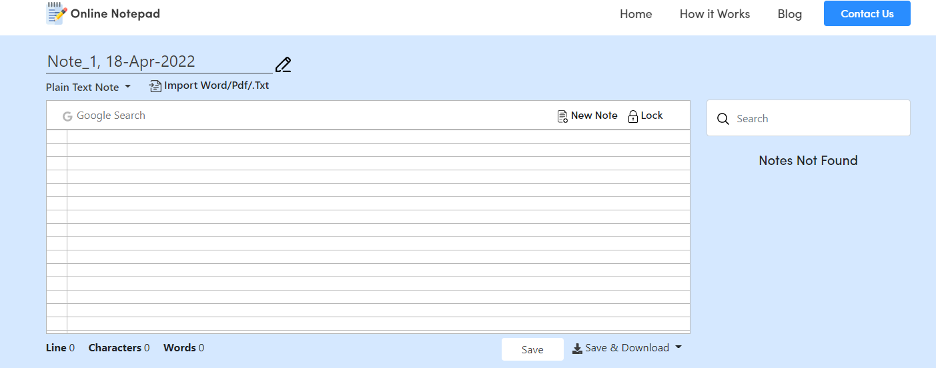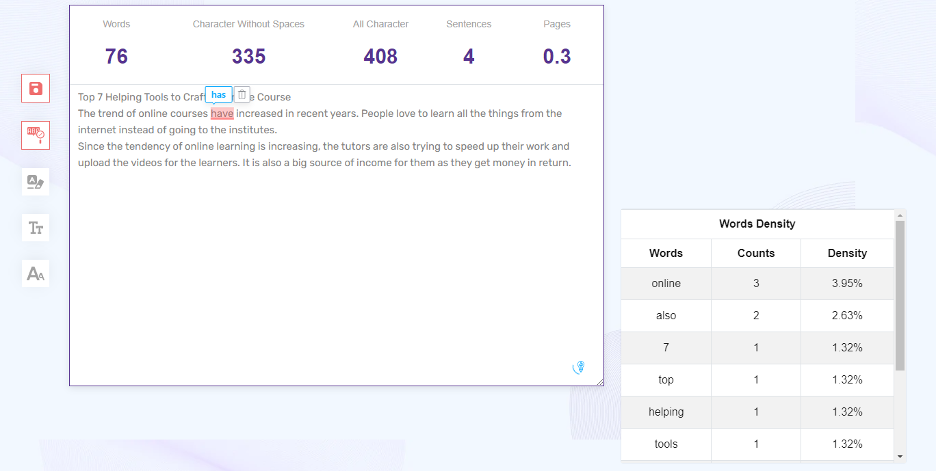We may earn a commission if you click on a product link and make a purchase at no additional cost to you. For more information, please see our disclosure policy.
Last updated: August 31, 2025
The trend of online courses has increased in recent years. People love to learn everything from the internet instead of going to institutes.
As the tendency towards online learning increases, tutors are also trying to expedite their work and upload videos for learners. This is also a significant source of income for them, as they get money in return.
However, the problem is that many new instructors lack an understanding of how to initiate this process. Although they make efforts to create craft content or generate long videos, they still fail to capture the audience’s attention.
The main reason is that they don’t know the tactics that could help them make an attractive video. They don’t use video-making tools, which reduces the worth of the content.
Want to launch your online course faster? Discover game-changing tools that simplify writing, video creation, editing, and design—transforming your expertise into engaging content that learners love. Start creating now! #OnlineCourseCreationClick To TweetWhat This Article Covers
- Importance of
Online Course Tools: Discover why specialized tools significantly enhance content quality, increase audience engagement, and boost youronline course success. - Essential Writing Tools: Learn how online notepads and word counters can streamline your writing process, improve content clarity, and eliminate grammatical errors effectively.
- Key Video Creation Equipment: Understand the critical role of microphones and video cameras in producing explicit, professional videos that keep learners focused and engaged.
- Practical Screen Recording Tips: Find out how screen recording tools can help you clearly explain complex concepts, making your course content more straightforward for students to grasp.
- Powerful Video Editing Techniques: Explore video editing tools that remove mistakes, enhance video flow, and significantly boost the professionalism of your
online course . - Creating Engaging Thumbnails: Learn how to use infographic tools to design compelling thumbnails that attract viewers, boost clicks, and reduce bounce rates.
Why Use Tools For Crafting Online Courses?
Crafting a course is not difficult. You can create it using a mobile phone or your laptop. The actual thing is to edit the video and content to make it more charming.
Suppose you record a simple video using your camera. The quality of the video may be quite good, but it may not be imposing due to its limited editing.
Similarly, writing lengthy content for learners that is full of mistakes will never help you engage readers for a long time.
It is essential to use tools that can help you create an appealing online course, making it more engaging and informative for your audience.
Tools that could help in crafting the course
Users can find many tools that help them create engaging videos and keep the audience interested. By using these tools, they can increase the traffic on their page.
In this article, we will discuss the top course creation tools. These tools help you write content and make an engaging video.
For the writing course
You will need some writing tools if you plan to upload content to your website and teach topics through writing. Here are the best online writing tools that users can use.
1. Online Notepad
To start writing the content and making its outlines, you will surely need a platform on which to
Since you can’t write the course content on paper, you can use an online notepad. This tool provides many facilities to users.
Using this online tool, one can change the text size, style, and color. Moreover, one can also create headings and make the content more attractive.
All these elements are necessary for writing engaging content; you can use them in this online tool.
2. Word Counter
Writing lengthy content without a solid reason will bore the reader. Therefore, you must avoid this element in the course and provide your answer to the point.
It is essential to utilize an online word counter to optimize content and make it more engaging for readers.
The best use of this tool is to check the online word count and adjust the content accordingly to meet the length limit.
This tool also highlights grammatical mistakes in the content. Users can eliminate those mistakes and make the content more engaging for readers.
For Video Course
If you are creating a video course for your audience, you will likely need some additional equipment. These tools will surely help make the video more attractive.
Gadgets Needed For Online Course
1. Microphone
The microphone is an essential element that could help you make your voice clear and avoid extra noise in the video. The viewers will also enjoy learning on your platform as the video will have no distractions.
If you start making the video without using this gadget, it will be messy, and the audience will struggle to understand the lecture.
However, using the video recording tool will make it easy to eliminate the extra noise.
2. Video Camera
Many online tutors also use the camera to make the video. They use a whiteboard to deliver the entire message and record it using the camera.
It is an easy way to craft an online video and convey the message to the audience.
Online Tools for the Video Course
1. Screen Recorder
A screen recorder is another essential tool to use when creating a video for an online course. You can convey your message better by using this technique. Let’s discuss in detail how it is possible.
Therefore, when you attempt to convey the message without explaining the reasons, it will be challenging for the audience to grasp your message easily.
However, using the examples on your screen will make it easy for everyone to learn the topic and understand it in depth.
2. Video Editor
After making the video for the
You may have paused the video multiple times for your work. Therefore, it is necessary to remove these issues and keep the video flowing.
This will make the video more informative for viewers, allowing them to learn the topic more effectively without any external distractions.
3. Infographics Tool
It is essential to use an eye-catching thumbnail to attract more visitors to your page.
For it, you need to make a poster or image for the video using an infographic tool. This will be a plus point for the creator, as he can more easily grab users’ attention.
However, you must ensure the thumbnail is related to the video. If you use a fake image to attract visitors, they will soon leave your page, which will leave a bad impression on the site and increase the bounce rate of the page.
Next Steps
- Select Your Course Tools: Identify and test at least two writing and two video tools mentioned to streamline your
online course creation. - Create a Content Outline: Use an online notepad to clearly
organize your course structure, ensuring a logical flow for improved audience retention. - Record a Test Video: Experiment with screen recording and editing software to familiarize yourself with their features and enhance video quality.
- Design an Engaging Thumbnail: Craft a visually appealing thumbnail using infographic tools to attract more learners and increase your click-through rates.
Final Words
Creating a successful
Fast, reliable hosting shouldn't be expensive.
Everything you need for success!
Mark Fiebert is a former finance executive who hired and managed dozens of professionals during his 30-plus-year career. He now shares expert job search, resume, and career advice on CareerAlley.com.